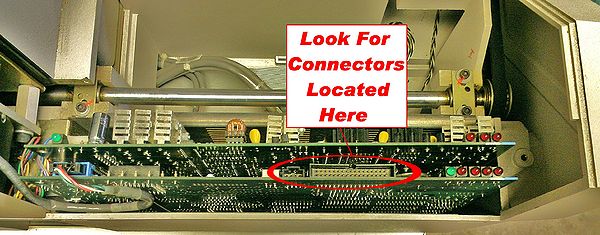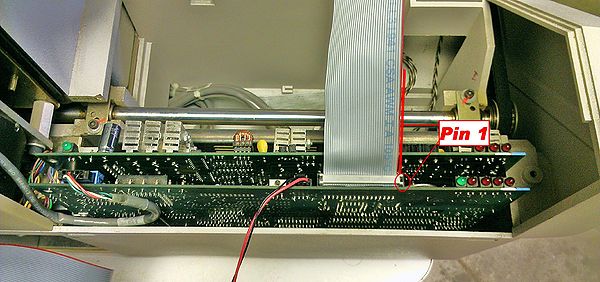Melco USB Upgrade
The Melco USB upgrade uses the Floppy To USB device
This can be a replacement for the Ethernet system and the floppy drive that Melcos typically use.
Connection
The first step it to verify that the Melco machine has the connectors for a floppy drive. If the machine already has a floppy drive, then the drive model USB-A001 from http://www.BuyUSBFloppyUpgrade.com.
The connectors are located on the main mother board. On EMC single heads, this board is located behind the left hand side plastic cover. On 4 heads, this board is at the back of the machine underneath the covers.
If the Melco machine is a black head Tajima type, then the floppy to USB will not work.
If the machine is already equipped with a floppy then follow the cables to where they connect to the mother board. The same data and power cable that connect to the follow can be used on the Floppy To USB upgrade.
Replacement
The Floppy to USB can replace:
- Premier Keyboards
- Melco Floppy Disks
- Melco Ethernet System
- EDS