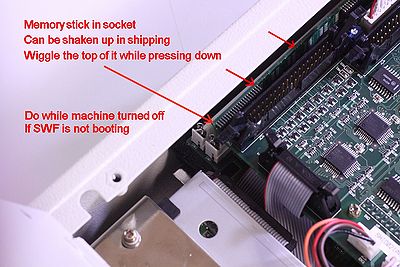Difference between revisions of "SWF Memory Socket Reseat"
| (2 intermediate revisions by the same user not shown) | |||
| Line 12: | Line 12: | ||
Inside the control panel are the RAM chips as shown in the picture above. Gently wiggle and press in this chip and ensure that it has a good solid connection and is snapped into place. | Inside the control panel are the RAM chips as shown in the picture above. Gently wiggle and press in this chip and ensure that it has a good solid connection and is snapped into place. | ||
{{plr_swf_article_footer}} | |||
Latest revision as of 22:11, 1 October 2013
This article called SWF Memory Socket Reseat pertains to reseating the memory chips on an SWF embroidery machine control panel
{{
{{#invoke:Namespace detect|main}}
| type = | image = {{#if:|[[file:{{{image}}}|40px|Notice]]}} | imageright = | class = | style = | textstyle =
| text = {{#if:|
}}Be sure to turn off the embroidery machine and disconnect the machine from the power source before doing anything with the machines electronics. The machine should not be touched for about 10 minutes after unplugging to allow all electricity to discharge and prevent shock, damages, or personal injury.
| small = | smallimage = {{#if:|[[file:{{{image}}}|30px|Notice]]}} | smallimageright = | smalltext = | subst = {{subst:substcheck}} | date = | name = Notice }}
Reseating
The memory chips on the SWF embroidery machine control panel will sometime come loose during shipping.
With the machine turned off and unplugged the from the power source, open the control panel box.
Inside the control panel are the RAM chips as shown in the picture above. Gently wiggle and press in this chip and ensure that it has a good solid connection and is snapped into place.
See Also
Other
This article was put together by PLRElectronics of Fort Worth, Texas. PLRElectronics specializes in the repair of embroidery machine electronics including the SWF Control Panel